Download It Now!!!
What is it? This app was designed to turn your iPad into a board and activity creator using smarty symbols or your photo library. This is ideal for people who need visual pictures to communicate and to learn. There are endless amount of uses for this app. As a speech therapist I use this for AAC (augmentative/alternative communication), visual schedules, calendars, visual aids, visual activity charts, worksheets, story and literacy aids, and many more!
Here are your options in the app:
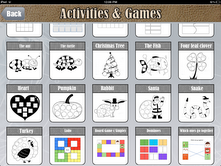 Activities and Games: In this section you will see a plethora of pre-made boards to incorporate into your lesson plans. My favorite in this section is the bingo boards! My speech kids love to play bingo and this gives me the power to make custom boards that target their specific goals (whether that is articulation words or different vocabulary/language concepts). This section also includes articulation sheets, visual scenes, visual scripts, matching cards, 11 themed boards (animals, christmas tree, pumpkin, heart ect...) ludo game board, simple game board, dominoes board, and which go-together board. See a go-together example below!
Activities and Games: In this section you will see a plethora of pre-made boards to incorporate into your lesson plans. My favorite in this section is the bingo boards! My speech kids love to play bingo and this gives me the power to make custom boards that target their specific goals (whether that is articulation words or different vocabulary/language concepts). This section also includes articulation sheets, visual scenes, visual scripts, matching cards, 11 themed boards (animals, christmas tree, pumpkin, heart ect...) ludo game board, simple game board, dominoes board, and which go-together board. See a go-together example below!Devices included: Amid 32, Big Mac, Big Point, Big Step by Step, Sub Mini Lever Switch, Voice Pod, Go Talk 4+, Go Talk 9+, Go Talk 20+, Micro Level Switch, Partner Plus, Voice Pal, Access Switch Small, Big Red&Jelly bean, Buddy Button, Chatter Box, Chatter Box 10, Disk Switch, Go Talk Express 32, Go Talk one, Traxysy Inclusive Scan 4, Lagre adjustable pressure switch, Lage Pal Pads, Medium adjustable pressure switch, Mini Pal pad, Moon Switch, Piko Butoon, Small Pal Pad, Smoothie Switch, Spec Switch, Switch Click, Tech Talk, and Tobii S32.
Sign & Labels: This section is neat because it has pre made signs that some students may need for safely purposes, rules, reminders, directions, and visual aids. There are 14 different signs available (alert signs, traffic signs, one way arrow sign, and many more) You can choose the symbols and text in the signs. Here are examples of signs I created!

Grids & Boards: This section can be used for anything! It is handy for making low tech communication boards, communication notebooks, and quick visual aids. It includes 15 templates that you can add symbols or photos to.
Schedules and Calendars: I work with many kids who need visual schedules and visual calendars! I use this section the most! I really like the first-then template for students who need reinforcement of what is required of them before they get what they want!!
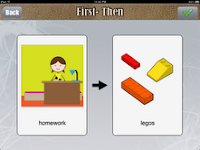 (First do your homework and then you can play with legos, see example above!). This section includes hourly, monthly, weekly, orderly, first/then, first/then/last, five weeks calendar, clock, events, and meals schedules.
(First do your homework and then you can play with legos, see example above!). This section includes hourly, monthly, weekly, orderly, first/then, first/then/last, five weeks calendar, clock, events, and meals schedules. 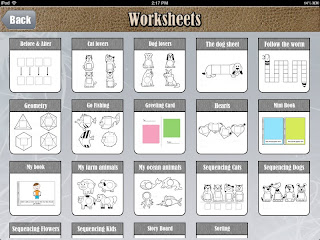 Worksheets: These worksheet templates are very useful when making homework for your students. There are 19 different templates including: before and after, different animal/theme sheets, follow the worm game, greeting card, mini book, My Book, sequencing sheets, story boards, and sorting sheets. You can get creative in this section!
Worksheets: These worksheet templates are very useful when making homework for your students. There are 19 different templates including: before and after, different animal/theme sheets, follow the worm game, greeting card, mini book, My Book, sequencing sheets, story boards, and sorting sheets. You can get creative in this section! How to add symbols: This is very easy. Choose a template and simply tap on the cell you want to add a symbol to. A window will pop up and you can search for images in the Smarty Symbols bank or you can add your own from your iPad library. You can add text with your symbol and choose the color of the background. After you have your symbol ready, simply tap on the picture and it adds it to your board.
Key Features in my opinion:
- Over 11, 000 Smarty Symbols included
- Customize the cell background colors
- Use your own symbols and photos from you iPad photo library
- Save, print, and share the boards you make (You can make folders to organize all your boards in the app).
- Over 100 templates to choose from
- Save templates as PDFs on your PC using iTunes
- Video Tutorials by Smarty Ears
Things I would like to see in the future:
- The ability to add more than one symbol to a cell or button
- A template design feature (right now you can suggests templates to Smarty Ears for the app).
Overall Opinion of the app: Incredibly useful and well worth the money! A great investment for you iPad! A must for SLPs and teachers!






Great review
ReplyDelete